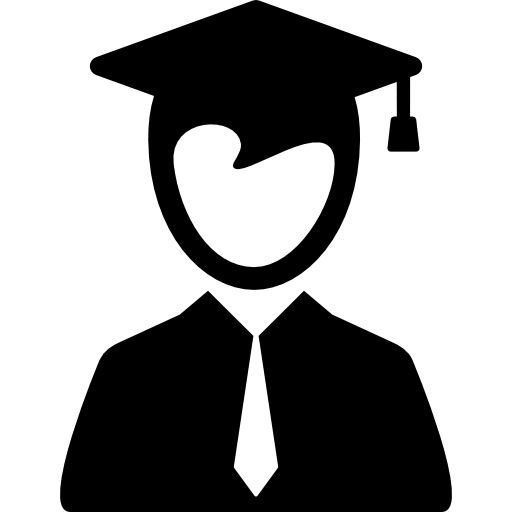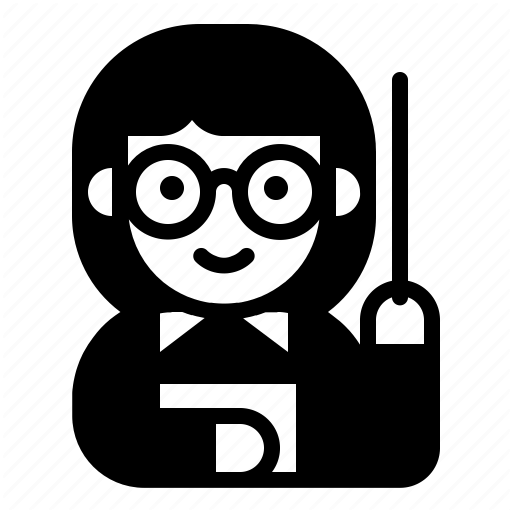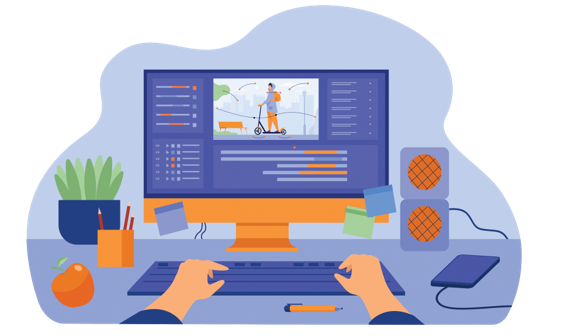
Basic Computer (Age :- 6 Yrs - 12 Yrs)
Buy Now
This Package Includes:
- Lifetime Access
- Certificate on Completion
- Live Video Class
- Syllabus
- Notes
- Assignments
- Q&A'S
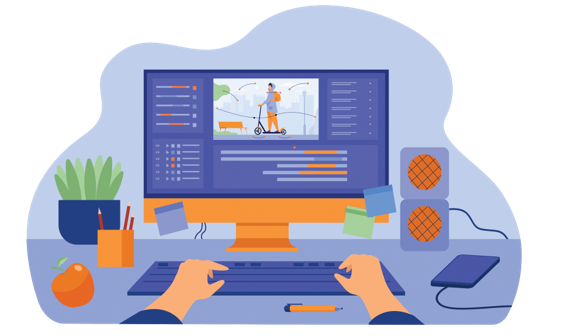
Basic Computer (Age :- 6 Yrs - 12 Yrs)
Buy Now
This Package Includes:
- Lifetime Access
- Certificate on Completion
- Live Video Class
- Syllabus
- Notes
- Assignments
- Q&A'S
What you'll learn
- Computer Basics of Both Desktop & Laptop Computers!
- Find Out What the Buttons Do on a Computer and How to Use Them!
- How to Access/Use the Internet!
- Where to Search Your Questions Online!
- The Brief History of Computers!
- Get Set Up on a Computer!
- Fundamentals of computer!
- Learn the essential Microsoft Office Skills in Word, PowerPoint.
- Learn time saving techniques including how to copy slides, and exporting your presentation
- Learn Word tools including using columns, indents, footers, borders and watermarks.
- Learn how to correctly Print envelopes and labels in Word
- Learn to protect your Word document from changes
- Master the most common uses of Microsoft Word
- Discover practical tips to present your PowerPoint presentation to your audience
- Add charts, graphs and tables to your PowerPoint presentation information in a non-text format
- Discover new features in PowerPoint 2019 including Icons and 3D Models
Description
In this course child will able to learn MS office and will be able to create Presentations, word files, excel sheets, working with databases. Students will have an in-depth knowledge of MS Office and can make better presentations by using more features in Word, Excel, and power point. Our classes focus on teaching them how to use MS word to create documents, Excel to use store, organize, and manipulate data, and PowerPoint to use to create presentations and Outlook is used to manage email and calendars.
Requirements
- Word, PowerPoint installed on your machine. Preferably Office 2019 or Office 365
Who this course is for
- Anyone looking to improve their productivity by mastering MS Office


 E-Book
E-Book